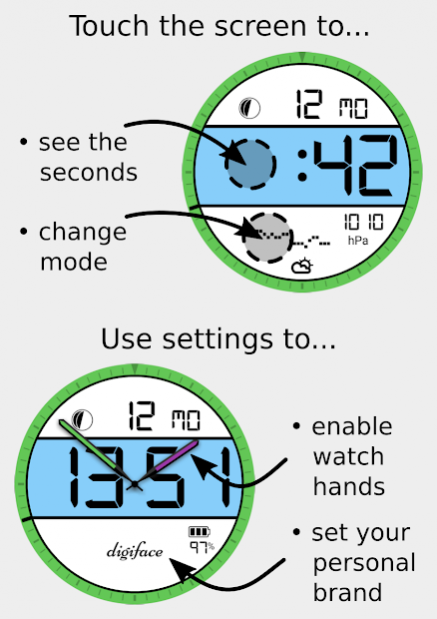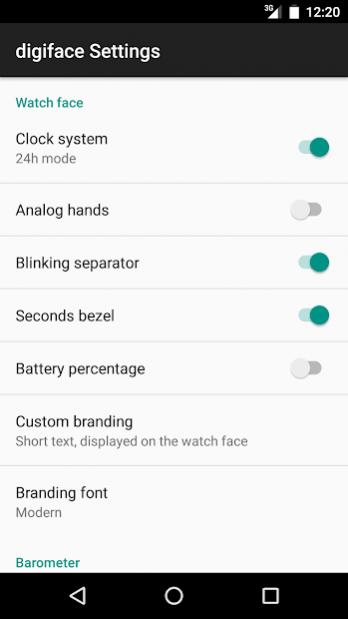digiface
Continue to app
Free Version
Publisher Description
Six digital watch faces for Android Wear, showing time, date and lunar phase.
On smartphones or smartwatches equipped with a barometer sensor, the current atmospheric pressure and a pressure chart of the past 24 hours is displayed as well.
Would you like to have early access to new versions? Join the digiface beta channel: https://play.google.com/apps/testing/org.shredzone.digiface . You can leave and return to the stable version at any time.
Watch faces:
• blua: modern blue-white LCD
• bunta: colorful LED watch
• klasika: classic LCD watch face
• luma: e-paper style bright watch face
• moderna: modern digital watch face
• nokto: night mode
Permissions:
• run at startup: To continue taking pressure data after rebooting the smartphone.
• prevent phone from sleeping: To sample the atmospheric pressure even when the device is sleeping. Pressure is sampled on the hour.
If you have found a bug or have a feature request, please do not hesistate to contact me.
About digiface
digiface is a free app for Android published in the Themes & Wallpaper list of apps, part of Desktop.
The company that develops digiface is shredzone. The latest version released by its developer is 1.0.
To install digiface on your Android device, just click the green Continue To App button above to start the installation process. The app is listed on our website since 2018-03-12 and was downloaded 1 times. We have already checked if the download link is safe, however for your own protection we recommend that you scan the downloaded app with your antivirus. Your antivirus may detect the digiface as malware as malware if the download link to org.shredzone.digiface is broken.
How to install digiface on your Android device:
- Click on the Continue To App button on our website. This will redirect you to Google Play.
- Once the digiface is shown in the Google Play listing of your Android device, you can start its download and installation. Tap on the Install button located below the search bar and to the right of the app icon.
- A pop-up window with the permissions required by digiface will be shown. Click on Accept to continue the process.
- digiface will be downloaded onto your device, displaying a progress. Once the download completes, the installation will start and you'll get a notification after the installation is finished.